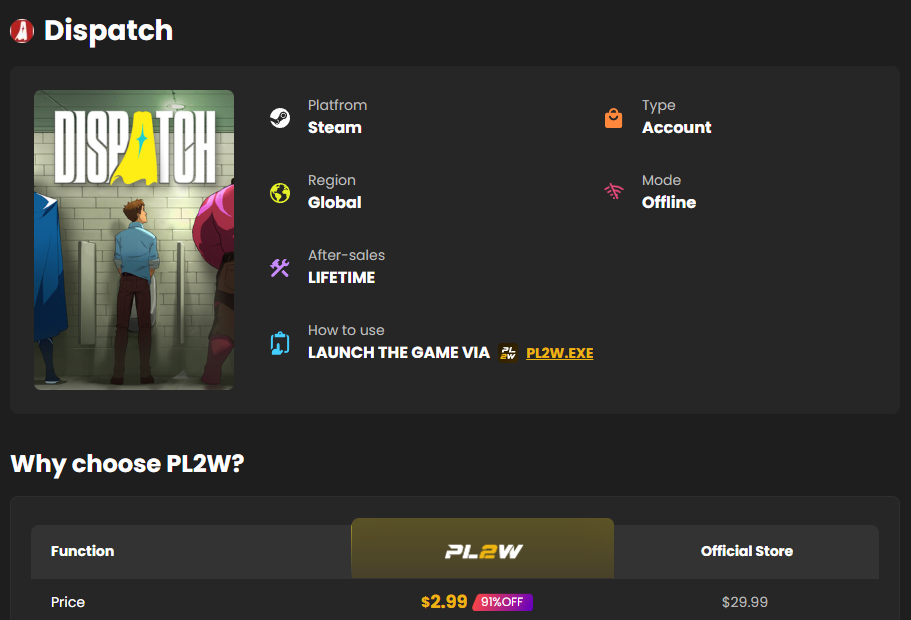If you’re a fan of narrative-driven games like Tales from the Borderlands or The Wolf Among Us, Dispatch is a must-have. It’s a superhero workplace comedy with branching choices, a cast of ex-supervillains, emotional storytelling, and tactical decision-making.
Instead of waiting for regional pricing or complicated activation processes, the easiest and most affordable way is to buy Dispatch on pl2w. Below is a step-by-step guide to help you complete your purchase smoothly.
Step-by-Step: How to Buy Dispatch on pl2w
Step 1: Visit pl2w
Open your browser and go to the official pl2w.com website.
Use the search bar and type “Dispatch”.
Step 2: Select the Game
Click on the product page titled Dispatch (PC/Steam Key) or similar.
Review the price, supported regions, and delivery method (usually instant digital key).
Step 3: Log In or Create an Account
If you already have a pl2w account, log in with your email or social media.
If not, click “Sign Up”, enter your email, create a password, and verify your account.
Step 4: Add to Cart & Choose Payment Method
Click “Buy Now” or “Add to Cart”.
pl2w supports various payment options:
Credit/Debit Card
PayPal
Step 5: Complete Payment
Confirm your order details and complete the payment securely.
Most orders are processed instantly.
Step 6: Get Your Game Key
After successful purchase, your Steam activation code will appear:
In your pl2w account → Orders
And via your registered email
Step 7: Activate Dispatch on Steam
Open the Steam app and log in
Click Games → Activate a Product on Steam
Enter the key you received
Download and enjoy your adventure in Dispatch!
FAQ – Frequently Asked Questions
| Question | Answer |
|---|---|
| Is pl2w safe to buy Dispatch from? | Yes. pl2w is a trusted global game key marketplace that delivers official and valid Steam keys. |
| How fast will I receive my Dispatch Steam key after purchase? | Delivery is instant in most cases. You’ll receive the key via email and in your account after payment. |
| Can I refund the game key if it doesn’t work? | If your key is invalid or unusable, pl2w offers customer support to verify and resolve the issue. Make sure not to share or expose the key publicly. |
| Does Dispatch have regional restrictions? | Check the product page before purchasing. Some Steam keys might be region-locked. |
| How to activate Dispatch Steam key? | Open Steam → Games → Activate a Product on Steam → Enter key → Download. |